History of Unix:
- The first version of Unix came from AT&T in the early 1970s (Unix is old!).
- Unix was developed by programmers and for programmers.
- Unix is designed so that users can extend the functionality
- To build new tools easily and efficiently
- To customize the shell and user interface.
- To string together, a series of Unix commands to create new functionality.
- To create custom commands that do exactly what we want.
Unix is one of the operating system which is made up of three parts.
- Kernel
- Shell
- Programs
Kernel:
The kernel is the core of the Unix operating system. It allocates the time and memory to the programs and handles the communications is response to the system calls.
Shell:
The Shell acts an interface between Kernel and User. The Shell is a command line interpreter (CLI). It interprets the user commands and arranges them to be carried out. In other words, Command Interpreter that turns text that you type (at the command line) in to actions.
Programs:
The commands are themselves called as programs in Unix. The UNIX shell program interprets user commands, which are either directly entered by the user, or which can be read from a file called the shell script or shell program. Shell scripts are interpreted, not compiled.
What is Shell?
- The Shell acts as an interface to the Unix system. It gathers input from user and execute the programs based on the input. When the program execution is complete, it displays the program’s output.
- Shell is an environment in which we can run our commands, programs and shell scripts.
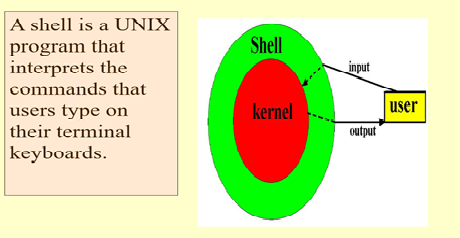
Below are the different Popular Shell Types:
Bourne Shell – The default command prompt of a Bourne type shell is character $
Bourne shell has the following subcategories
Sh à Bourne Shell
Ksh à Korn Shell
Bash à Bourne-Again Shell
C Shell – The default command prompt of a C Shell is character %
File Management:
All the data in Unix is organized into files. All the files are organized into Directories. The people working in Unix will spend most of the time in working with files.
Following are the types of file management system in Unix.
Ordinary files:
This is a normal text file on the system that can contains any details on it.
Directories:
The directories in the Unix File management is the storage of files. In other words, it can be called as folders in windows.
How to list the files and directories in Unix?
$ls
Ex:
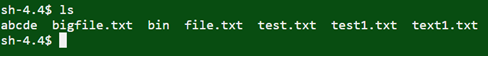
In the above output, file.txt, test.1, test.2 and bin are files and directories.
